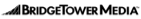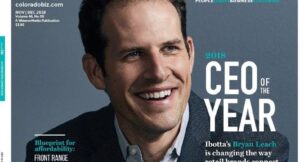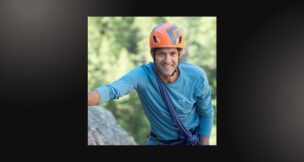Four tips for a great online impression
Dawn Buzbee //October 29, 2012//
Whether you are responsible for managing social media for your company or just for your personal interests, social media has expanded the need to be aware of how we present our business and personal brand. Love it or hate it, the world of social networking is here to stay, and is evolving in new ways each day.
If you use social networking sites including Facebook, LinkedIn, and Twitter, your online profile is your electronic business card and impacts how you are viewed by business associates, your employer, and even future employers. These four steps will help you develop and maintain an online image that is professional, positive, and accessible.
1. Google Your Name.
Try a variety of Google searches to find out what is being said about you and your company. Is your expertise obvious? Would you hire you? For a more expanded overview of your online presence, search sites such as www.wink.com, www.zoominfo.com, www.isearch.com, and www.pipl.com. Some of the data may not be correct but is it at least neutral? For instance, one site lists my employer as Microsoft although I’ve never worked for Microsoft. This is likely a result of my multiple Microsoft certifications and the frequency of this keyword in my profiles. Not correct, but also not a black mark to my online identity. Also, if you are a business owner or support the top leadership in your company, sign up for Google Alerts to notify you of mentions of your company.
2. Choose Your Friends Carefully.
Like it or not, you are often evaluated by the company you keep or the people you are connected to. Once you “friend” someone, it is likely that his or her posts may be viewed by other people in your network. You might think about setting personal guidelines and avoid adding individuals whose posts might include profanity or mention how much they partied last weekend. I recently unfriended a past business acquaintance after he began posting extreme viewpoints on my Facebook Wall that I didn’t want linked to my profile. Andrea Vahl, co-author of Facebook Marketing All-in-One for Dummies, says, “Along the same lines, watch what type of material you interact with on Facebook (such as Pages you Like or Applications you use) and how your personal profile looks. You can control your privacy and make sure to check your privacy settings regularly because they do change.”
3. Smile…Be Camera Ready.
Now getting ready for a business or personal event includes not just picking your wardrobe but also recognizing that a picture taken today could be online within minutes and tagged with your name. Evaluate how you present yourself even during informal gatherings. Take your online image as seriously as your personal appearance. And, learn how to untag yourself from photos posted on Facebook.
4. Censor Yourself.
Keep your status updates positive. Just like e-mail, only post comments you would feel comfortable mailing on a postcard or sharing in a crowd. Leave out anything negative, and refrain from cursing or disclosing details that don’t matter. Be safe and evaluate if using location-based apps such as FourSquare deliver too much information to your connections. Also, look over the shoulder of a trusted friend to see how your LinkedIn, Twitter and Facebook profiles and searches look to an outside audience. If you’ve had a social media presence for a long time, review older posts and delete as needed. This is especially important with new features such as Facebook Timeline which make it easier for others to review your posting history.
Invest the time to be more aware of all of your online communication and understand that your chance to make a positive, first impression is often made before you ever meet someone in person.