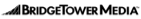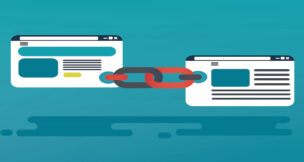Top 13 LinkedIn tips for corporate directors (or wannabes)
Taylor Simonton //January 21, 2014//
Sitting or aspiring corporate directors who want to elevate their careers need to be findable. Most professionals accomplish this by achieving excellence in their careers and using the personal connections and professional networks that they built over many years. More recently, LinkedIn has become very important to this networking process as executive search firms and board nominating committees utilize LinkedIn for locating qualified director candidates.
Viveka von Rosen is founder of LinkedIntoBusiness and one of Forbes 50 Most Influential People in Social Media. At a recent meeting of the National Association of Corporate Directors (NACD) – Colorado Chapter, she outlined foundation tactics on how to maximize your networking presence on LinkedIn:
Treat your LinkedIn profile like a website: Be sure your profile is formatted, clean and free of spelling and grammatical errors. Start by creating your LinkedIn profile using a Word document, which makes it easier to catch errors and to see what your profile will look like once published on LinkedIn. Utilize all sections of your profile and include your testimonials, recommendations and awards.
Make your photo professional: You must have a photo in LinkedIn to be credible. Use a close up and a smile. A full body shot of you and your family or that fish you caught last week may make sense on Facebook, but are considered unprofessional on LinkedIn.
Know your keywords: LinkedIn’s internal search engine places heavy emphasis on keywords and their frequency. Place your most important keywords, which describe your board skills, strategically throughout your profile in your Skills & Expertise, Experience, Headline, Summary, Projects and Interests sections. Not everyone knows you by name, but they do know the skills they are looking for when filling board seats.
Personalize your URL: Change your LinkedIn URL to read “LinkedIn.com/in/YourName” by clicking on the edit link next to your default URL and following LinkedIn’s steps to customize the link. Nothing says “I’m a LinkedIn neophyte” like a public profile that reads: http://linkedin.com/pub/firstname-lastname9890734-akjshfiho.
Juice up your Experience: The Experience section is not your resume, but a place to list your “wins,” different companies you have helped, seminars or workshops you have presented. Think of this as a snapshot of your personal website and the foundation for your profile. Make sure the jobs you list support each other. Put your keywords in the title section. Think outside the box and add rich media.
Manage Endorsements: Since anyone can say anything about himself or herself in the virtual world, receiving Endorsements from others can help to credential you on LinkedIn. Make sure you have all of your skills and key descriptors listed in the Skills & Expertise section and accept Endorsements as you receive them. Manage those Endorsements by later deleting any that are not relevant or applicable.
Join strategic Groups: Join Groups in your own industry or in your ideal board company’s industry, groups where other corporate directors are members, college alumni groups, open groups and some large groups. Once you join a Group, you can send a message to strategic members or invite strategic members to connect with you.
Send connection Invitations: Growing your network of 1st degree connections beyond just the folks you know is a good idea. A network of 500+ 1st degree connections makes you more visible and communication easier on LinkedIn. When inviting people to connect with you, make it relevant by telling how you know them or why you want to connect. Add the disclaimer: “If you feel you have received this message in error, or simply do not want to connect, please ignore this invitation.” When inviting someone to connect on LinkedIn, use the Groups option when possible.
Provide your Contacts: Make sure you make it easy for executive search firms and LinkedIn members to contact you by adding your pertinent information in the Contact section. Without this contact information, only those you invite, or who invited you, can easily interact with you – and that will stifle many opportunities. A good strong lead is worth the few junk emails you may receive.
Keep your name clean: Put only your first name in the first name field and your last name in the last name field of your profile. If someone is searching for you by name, LinkedIn will have a hard time finding you if your last name looks like this: Smith, PhD. John A. ([email protected]) LION 941-555-1555.
Use “Post an Update” function: LinkedIn’s update function is much more robust than it used to be. You can mention people and companies, and add links and files. Make sure you take a little time each day to “Like” and “Comment” on the updates of your network. Your own updates will also keep your profile in front of your LinkedIn network.
Customize your Websites: When you edit your Website links, the drop down menu gives you the option of “Other.” This opens a new field that allows you to type in customized names for your personal, your company’s or your board companies’ website links.
Add media to your profile: You can now add images, video, presentations and audio to your LinkedIn profile in your Summary, Experience and Education sections. To do this, make sure that you are in edit profile mode and click on the add media link.
Once you have gone through these tips, search on the Internet and on LinkedIn using the keywords that describe director qualifications that you possess, but without using your name. You may be disappointed with the search results until you continue to fine-tune some of the above suggestions. Read more of Viveka’s tips about LinkedIn.