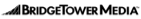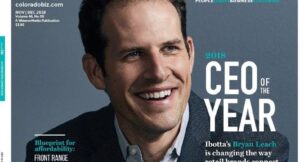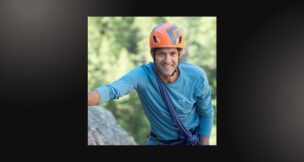Sales savvy: Keeping tabs on cold calls
The importance of note-taking systems
Sam Dobbins //January 27, 2015//


Sales savvy: Keeping tabs on cold calls
The importance of note-taking systems
Sam Dobbins //January 27, 2015//
There is nothing more frustrating than to confuse “Jacob Johnston” with “John Jacobs” in your sales notes. There you are, getting pelted with in-depth questions only to realize you and your sales manager may be talking about two different prospects!
It’s also a bit challenging to try to fill in online forms when your prospect tends to wander in conversation, or to gather important information from fun trivia about your contact. How’s a telephone pro supposed to deal with all of this?
There are many note-taking systems out there, but the best ones are those you develop and stick with yourself. The big rule here, though, is to take the time to think through your note-taking skills regularly, and make a commitment to retaining as much pertinent information as you can. Here are some tips that have helped me over the years, and I hope you’ll take advantage of them:
- USE A SPIRAL – That good, old-fashioned, yet never-out-of-style pad of paper will capture all your important information as you keep going in your conversations. I keep a separate spiral strictly for cold calling. It’s always at my desk and ready to go. But I don’t just throw scribbles on a page and hope I can read my scratches later. I have a system.
I always start by putting today’s date, call objectives, and the goal for number of dials in the upper right hand corner. Then I tend to bull-clip or rubber band the notebook open to today’s work.
Next, I use a code as I take notes. Things like, LVM means “left voice message,” or E for “emailed” reminds me of the actions I took. If I have a task due resulting from a conversation, I tend to make a large asterisk next to the notes so that I’m sure to transfer the item to my calendar and to-do lists. Sometimes I’ll go back and circle the asterisk to indicate the task has been completed.
Often, I’ll keep a checklist next to my spiral to make sure I cover all the material I’m interested in capturing during my first, and sometimes only, call. To me, there is nothing more unprofessional than to have to make multiple calls and waste everyone’s time, when an organized approach to dialing makes you a reliable pro (and the more dials you make to new prospects, the more likely you are to make more commissions).
The other advantage of a spiral is the freedom to doodle as you talk. This may sound silly, but for visual thinkers, that doodling helps lock conversations in their heads better, and recall information during sales meeting with more clarity.
Lastly, I like to draw a line between conversations, so that I don’t mix up important statistics, requests or contacts.
I realize there are some of you who prefer to take your notes using software as opposed to pen and paper. I’m only saying that if paper and pen work best for you, there’s no guilt in doing so. For more tech-savvy folks, read on.
- USE CONTACT MANAGEMENT SOFTWARE – There are some great packages out there, so dive in. I particularly like SalesForce, but many people are sold on packages like NetSuite, On Contact, or Act! You may even want to keep a mobile version of your application on a tablet for reviewing while away from your desk.
Here’s the caveat: Be sure to invest the time necessary to learn your software well. I have been in conversations where the prospect talks a mile a minute and by the time I flip back and forth to the correct screens, and find the field I’m looking for, the call has ended. If this is your challenge, spend more time planning and controlling your conversation, open a couple of user sessions if you can, or do what is necessary to be able to talk and type at the same time (a headset is absolutely necessary when you need your hands for typing and mouse clicking). It takes practice, but more sales pros are developing this skill all the time.
- THE SPREADSHEET IS YOUR FRIEND – For a nice compromise between the old-fashioned notes on paper and the newest app or software package, you may want to work with the power horse of software—the spreadsheet. In this situation, you develop your call list with half the columns filled in, and header only in the last half. I usually like to have three contact columns for each of three dials. This allows me to take free-notes in the contact cells, but also ensures I don’t miss any important information (remember, cold calling is more about getting information than about “selling” a product or service).
If company size by revenues is important, I’ll make a column for that.Just don’t add too many columns or you’ll be scrolling back and forth, losing concentration with your prospect, and maybe the opportunity to move your relationship to the next level.In your free-notes columns, you may also want to set up the word wrap feature found in most spreadsheet packages.Lastly, as I dial, I like to highlight the contact I’m working on.This keeps me from the uncomfortable blunder of calling someone by the wrong name.
Now, in training some of my less-experienced cold call pros, I’ve found they have concerns over what notes they should take. Again, thinking ahead is going to turn you in the right direction. Jot down the three to five items of information you need, and keep it in a list by your side. Also, remember that there are a limited number of answers to any question, that some people like to hear themselves talk, and that your job isn’t to be a tape recorder but a professional with both calling and note-taking skills. If you’ve have success with a great note-taking system, how about sharing your hard-won insights? Newer cold callers would love to hear your thoughts.