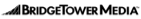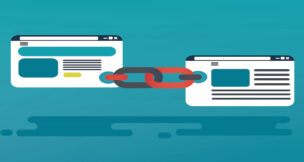The case of the slow computer
Vicki Felmlee //January 6, 2014//
Ah, the good ol’ days of the Internet. You FTP’d a website complete with cartoonish-looking clip art, some friendly text and a lot of colors to catch the eye. Of course, all websites had to have that obligatory “Hit Counter” at the bottom of the page, no matter how squirrelly or silly it looked, never mind they only worked for a few weeks and certainly weren’t indicative of unique visitors – or how many times you paid your teen-ager to hit the site (oh, yes, we know you did that).
Forgive us if some of us ‘old timers’ wax nostalgic for that grinding, donkey-calling sound our dial-up modems made, but this was the Internet of the ’90s. There were maybe a million websites total, 10 million or so users – world-wide – and things were so easy then.
Today, there are an estimated 700 million websites, and I’m not sure that counts Facebook pages and “sub” domains. Two billion or more of us are wired in. We are downloading movies, games, and music at a volume that nobody could have anticipated 20 years ago. We want it fast, fast, fast, more, more, more, but how is that working, exactly, especially since most of the delivery hardware we’re using is technology that really hasn’t been improved or replaced a whole lot in the last 50 years.
As the owner of a website, perhaps you’re noticing things aren’t always serendipitous. Your website is slower. If you’re using WordPress (and who isn’t?), maybe a LOT slower. Are changes showing up as fast as they used to, taking minutes instead of seconds? Does your website ‘hang’ from time to time? Who’s the culprit: computers, servers, ISPs – or all of them?
Some of the problem has actually been around for a long time. It’s called caching.
You’ve probably heard of caching, especially with the browser you’re using. Chrome, Internet Explorer, Opera, Fox, Safari, all have settings where you can clear your browsing history, cookies, passwords, etc. Just search for tutorials on how to do this with your specific browser. What you may not know is that, just like voting, you should do this early and often. Several times a month, even a few times a week, isn’t too often.
Many anti-virus programs (you’re running that daily, right? Spyware, malware, viruses are an ever-present threat) also have settings for clearing out caches and those pesky Temporary Internet files. Those files can really jam a system if they aren’t cleared out regularly. Look for those abilities under your settings menu and if your anti-virus does not have that capability, you may want to consider adding that feature.
If you use WordPress, try an anti-caching plug-in, there are a few good ones out there. But before one is installed and activated, it’s a good idea to contact your hosting company’s technical support gurus. They may have experiences, good and bad, and advise you on the best one to use. You should also use the google machine and search for complaints or issues about the plug-ins you’re considering.
Utilize a free service, www.gtmetrix.com and view the results. Some of it may be over your head, so ask your website professional to explain what you’re reading, and how to take the steps to improve your grade if it’s not as high as you want.
If you’re still having issues, talk to your hosting company, tell them the problems, ask for help. If possible, provide the following information:
- Browser(s) in use when the problems pop up
- Describe the problems in detail – if possible, send a print screen of what you’ve seen (hit Print Screen, then open an image program, or Word will work, hit Paste, then Save).
- Operating system(s)
- Days and times when the problems are happening
- Assurances that browser caches have been cleared out (see above)
If your hosting company isn’t pro-active, you may need to move your site to another hosting company.
One final solution: consider flushing out your Dynamic Name Server cache from your Run or command prompt. DNS (or DMS) files and their associated info can be large and cumbersome. Consult with a computer professional or your IT department before doing this, especially if you’re running a network, Mac or Linux system. The required prompt may also differ depending on your version of Windows.