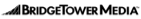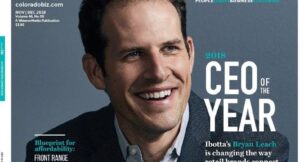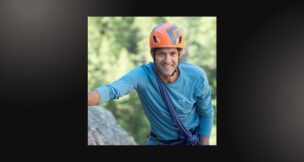Here are the top three ways to foil cybercrime
You can take simple steps to protect your business online
Charlie Pineda //April 15, 2016//


Here are the top three ways to foil cybercrime
You can take simple steps to protect your business online
Charlie Pineda //April 15, 2016//
Before the term cybercrime entered the vernacular, computer viruses, malware, information breaches and the like were nothing more than mischief, the domain of amateurs. The motivation was the thrill of sneaking past firewalls or embarrassing Microsoft. Those days are long gone.
Today, cybercrime is the domain of organized crime and rogue nation states, and it is big business. By some estimates, the cost is a staggering $400 billion worldwide and more than $200 billion in the U.S. alone. The motivation is greed, the target is financial information and the objective is stealing your money.
Everyone who uses a computer to transact business online needs to be aware of the risks involved in using the Internet for business purposes. Although this is especially true for banking, it also pertains to email. Even if you never bank or shop online, your email account can serve as a treasure trove of information that can be used to compromise your finances. Information taken from compromised email accounts is used every day to defraud individuals, businesses and financial institutions.
By remaining aware of suspicious activity online and taking simple, protective steps, you can make it more difficult for your information and money to be stolen. Here are three main points to follow:
Take security seriously.
For anyone who uses the internet in any way, security should be the top priority. Luckily, it isn’t difficult to maintain.
First, keep your computer’s primary piece of software, the operating system, current. Security enhancements are included with each upgrade, so neglecting new versions presents an enormous security risk. For Microsoft- based systems, that means installing Windows 10, and Apple Mac users should have OS X El Capitan (10.11). If you’re on earlier versions, plan to install the latest version and consider upgrading your application software as well. Errors are inevitable with any complex piece of software, so be sure to install all of the operating system security patches as they are released by the publisher.
Next, install anti-virus and anti-malware software and keep them up to date. Although malware is the bigger problem these days, you should protect against both threats. The FBI estimates that 95 percent of all cyber- attacks come from known threats and good anti-virus and anti-malware software dramatically reduces the risks.
Finally, use complex passwords and do not share them with anyone. Use long, nonsense passwords based upon things you can remember. For example, use “Ar0se!bud@1950” instead of “Rosebud1” because a 14-character, complex password is up to 20 million times more difficult to hack than a simple, eight-character password. Also, change your password frequently – at least every 90 days – and keep it unique. Do not use the same password for everything.
Follow your financial institution’s security procedures.
If you use e-banking, contact your financial institution to learn which additional security measures they recommend. Even seemingly simple steps can significantly reduce your risk of becoming a victim.
For example, a dedicated email account with a frequently changed, complex password can help protect your financial details. Do not use this email account for anything other than corresponding with your financial institution partners (and your staff, if employees assist with banking). In 2015, one of the largest sources of wire fraud came from compromised email accounts. Personal email accounts – with miscellaneous traffic from advertisers and well-meaning friends and family sharing pictures, web site links and files – are the easiest to exploit.
Also, use an email service that offers multi-factor authentication, like sending a confirmation code to your cell phone each time you sign on. Also, many providers now send email each time your account is accessed from a new location.
Do not share detailed information on social media.
Telling all about yourself and your professional life in the uncontrollable world of social media may seem like free advertising, but it can be used against you.
Data mining of social media sites is a practice that unearths valuable information that can compromise your accounts. The more details you give, the easier it is for criminals to build a profile of your personal information. Seemingly fun games that encourage sharing results online can reveal answers to common security questions, such as a mother’s maiden name, a best man or maid of honor, a favorite pet or your childhood street. Such information can be used to impersonate and steal from you.
It can seem like the Wild West out there, but common sense precautions, with little or no cost can help mitigate the dangers. Just as you would lock your doors or keep your wallet or purse in a safe place, simple awareness and vigilance can prevent loss.
Common sense is still good sense, and bad guys are basically lazy. Don’t make it easy on them, and they will move on to someone who does.