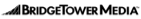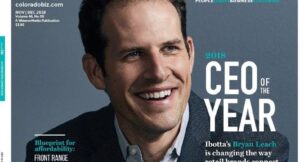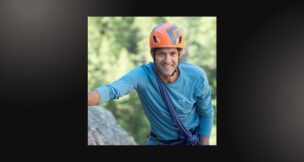It’s 11 o’clock – do you know where your domain is?
Vicki Felmlee //October 15, 2013//
Scenario 1:
Your summer intern, a smart, tech-savvy college student, set up a domain earlier this year. She went to one of the better-known registrars, searched for some options – then gave your credit card to seal the deal. Account info and passwords were sent to her company email address.
At the end of August, she left – and so did her email address. You’re ready to set up a web site now – but can’t find the domain info. What do you do?
Scenario 2:
You took the initiative and bought your business domain 10 years ago and you hired a friend to build the web site. All was well until you find your page has – poof! – disappeared. After frantic phone calls, you discover the domain name has lapsed…but it can be retrieved for a substantial fee IF you have the original password. You’re sure you have a file “somewhere” but you can’t find it. What do you do?
Scenario 3:
Your non-profit has a web site but you don’t know how it’s hosted. You finally track down a file, contact the company, and promptly receive an invoice for hundreds of dollars in back fees that haven’t been paid. Unfortunately, the hosting company is the legal owner of the domain name so they have an axe over your head. What do you do?
These true stories may seem scary, but all were eventually fixed. The trick is to be proactive before problems rear their ugly little heads. Luckily, there are a couple of simple steps you can take now to prevent Internet Disaster.
- When you’re ready to reserve a domain name, register it yourself or make sure that whoever does it gives you the account information, user/password IMMEDIATELY. All registrars provide this information within minutes of setting up an account. When you get this info, immediately access your account and change your password. Print all information, including your new password, and the last six digits of the credit card used, and put the file in a safe, secure location.
- If you have a professional web design firm – or a hosting company – register your domain name, make sure it’s with the understanding that you can access it thru an account set up in your name only. There should be no problem with this arrangement but, if there is, find a better company.
- If you already have a domain name, go to any registrar’s Whois database. The direct link for Network Solutions is http://www.networksolutions.com/whois/index.jsp, the Godaddy link is http://who.godaddy.com/?ci=8926. Once you enter your domain name, you’ll see a report of the registered owner, when it expires, and other hosting information. If your domain name has private or anonymous registration, it’ll take some extra-special sleuthing—but it can be found.
If you see names you don’t recognize or the name of a long-gone employee, that’s the time to call an Internet consultant who knows the ins and outs of the registrars and hosting companies. A good consultant knows the questions to ask and the procedures to follow. Resolution may only take a day, but it could take up to a few weeks if it gets messy.
Keeping your domain name is imperative—it’s a business asset, after all—but once in a great while it may be a hopeless cause. Your consultant should be able to provide some recommendations and you may need to even ask a lawyer about options. ICANN (the Internet Corporation for Assigned Names and Numbers, the “mother ship” of all domain names) has procedures for disputing domain name registration but it can be a lengthy and arduous process.
Hopefully, as you view your whois search, you’ll see that all is in order and the domain has been properly set up under your name and contact information – including a valid email address. That way you know nothing will expire—and you can rest easy knowing your website is safely tucked away.