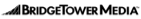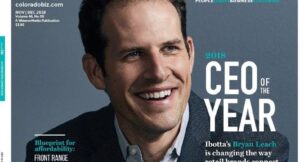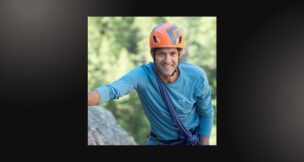Marketing with Accessible Content: Utilizing User Experience to Build an Effective Campaign
Marketing with accessible content is the best way to improve your UX and build campaigns that resonate with wider audiences.
Indiana Lee //June 2, 2023//


Marketing with Accessible Content: Utilizing User Experience to Build an Effective Campaign
Marketing with accessible content is the best way to improve your UX and build campaigns that resonate with wider audiences.
Indiana Lee //June 2, 2023//
Every user experience (UX) designer worth their salt knows that accessibility is integral to any website build. Hosting accessible content on your website can help you stay out of legal trouble, significantly improve metrics like bounce rate, and expand your audience coverage.
However, a recent assessment of global web design by Web Accessibility in Mind (WebAIM) found that 96.3% of home pages failed to meet Web Content Accessibility Guidelines (WCAG). This means that millions of disabled users are unable to browse the web with the freedom and independence that they deserve.
As a content creator or marketer, you can utilize UX insights to build an accessible, engaging campaign. Even a few small changes, like providing alt-text captions, can make a meaningful difference to users with different preferences and abilities.
READ: This is Why Your Website Isn’t Getting Any Traffic — And 3 Ways to Fix That
Conduct User Research
UX marketing is designed to help you better understand your audience and their preferences. As a UX specialist, you leverage psychology and human behavior to get inside the consumer’s mindset to improve conversions and boost your brand image.
However, gathering UX insights can be a little tricky. You probably can’t interview every consumer who comes to your site, but you still need to gather qualitative and quantitative data about each and every consumer.
Once you’ve gathered your quantitative data, reach out to your site visitors and followers and gather qualitative information. Survey your consumers and ask them about the general usability of your marketing content. You may be surprised to find that many users are negatively affected by things like color mismanagement and missing alt-text.
Use your findings to build future campaigns. Prototype new sites, and use A/B testing to see which changes make the biggest difference to your users. This gives you a chance to build WCAG into your site without accidentally undermining the effectiveness of your campaigns.
READ: From Clicks to Conversions — How to Craft an Effective Online Advertising Strategy
Following WCAG
Web Content Accessibility Guidelines 2.0 is the international standard for digital design and accessibility. These guidelines are designed to improve user accessibility and ensure that all users can navigate web content like text, images, and sounds. WCAG 2.0 can be a little complex, but it can help you build a site that is:
- Perceivable
- Operable
- Understandable
- Robust
These four design principles form the backbone of WCAG 2.0 and should always be considered when designing a new campaign or fresh content for your site. Following WCAG 2.0 expectations can significantly improve your overall UX and help drive more traffic to your site.
In order to learn more about the key concepts of accessibility, consider taking an accredited UX class. This is a good way to learn about the latest updates to accessible content and UX, including usability and the features of interactive systems, as well as core UX design principles. You’ll also have a chance to brush up on your analytical skills and will learn how to test design solutions.
Making Your Site Accessible
WCAG 2.0 guidelines are the gold standard for UX and accessibility. However, they can be a little confusing to the uninitiated.
READ: Unlocking Brand Loyalty: Enhancing Customer Experience in the Digital Age
Start with simple changes that improve UX and accessibility like:
Providing Alt-text
Alt-text tells visually impaired visitors about the visual content on the site. For example, if you sell hats, a short description of images like “A grey baseball cap with a sports logo embroidered in silver” will improve accessibility and improve your UX.
Screen-reader compatibility
Many users utilize screen readers to navigate the web. You need to make sure that the correct “lang” code is selected so screen readers read with the correct pronunciation.
Make your site keyboard navigable
Some users cannot use a mouse to navigate the web and rely on keyboards instead. Ensure that your entire site is navigable using a keyboard and look out for any “mouse traps” that may prevent users from tabbing onto buttons or hyperlinks.
Optimize anchor text
Anchor text should be descriptive of the linked content. Avoid anchor text like “click here” or “read more.” Instead, use context clues to improve the accuracy of your anchor text and improve usability for folks who use screen readers.
Prioritize color balance
Many people have sensitivities to certain contrasts and/or are color-blind. W3 guidelines now provide a formula to assess relative luminance and improve usability for folks with a visual impairment. Try to stay away from red-green contrasts, too, as most people with color vision deficiency are red-green color blind.
These simple steps will get you started in the right direction. However, you’ll still need to complete a UX audit to assess your overall accessibility and ensure that your site meets WCAG 2.0 guidelines.
You’ll also need to re-assess your approach to social posts if you want to market with accessible content. Many users rely on social media to stay up to date with their favorite brands, meaning you need to gather UX insights from social sites, too, if you want to build an effective campaign.
READ: Don’t Get Left Behind — Top 8 Social Media Trends for 2023
Social content
Some marketing managers and content creators mistakenly believe that social media content doesn’t have to meet the same accessibility guidelines as their blog-based content. In reality, failing to post accessible content to your social site will turn customers away and undermine the veracity of your UX testing.
Meeting WCAG 2.0 guidelines can also be time-consuming. Speed up your content creation by identifying your content categories and visual identity before you start publishing new content. This will help you plan a consistent content calendar and improve the efficiency of your “content blitz” sessions.
You can then improve the accessibility of your social media presence by providing captions on all social media posts. Open captions are even trending on sites like TikTok, as many users seem to benefit from captions that improve readability. Further improve your accessibility by favoring emojis over emoticons, as emoticons are not screen-reader compatible, and try to post your content to several platforms. This ensures that audiences with different needs have the best chance of interacting with your content.
The Bottom Line
Marketing with accessible content is the best way to improve your UX and build campaigns that resonate with wider audiences. Start by assessing your site using WCAG 2.0 guidelines. Look for common accessibility issues and further improve your digital marketing by making your social content more accessible for folks with audio and/or visual impairments. These changes will improve the veracity of your UX testing and help you build more effective campaigns in the future.
 Indiana Lee is a writer, reader, and jigsaw puzzle enthusiast from the Pacific Northwest. An expert on business operations, leadership, marketing, and lifestyle, you can connect with her on LinkedIn.
Indiana Lee is a writer, reader, and jigsaw puzzle enthusiast from the Pacific Northwest. An expert on business operations, leadership, marketing, and lifestyle, you can connect with her on LinkedIn.