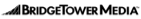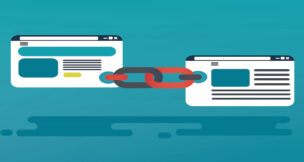Top 10 online networking tips for job hunters
John Heckers //April 14, 2011//
LinkedIn, Facebook, Twitter and other business/social networking sites are ubiquitous in today’s networking environment. However, if these tools are not used correctly, they can torpedo your networking instead of giving it a boost. Here are some vitals “dos” and “don’ts.”
First, the online systems that don’t work well.
1). Forget Facebook. “The Social Network” is not useful in your job search unless you are under 30, where it could be either helpful or harmful, depending on what is on it. If you have a Facebook page, make sure it is free of any incriminating pics, including those of you partying, naked or drunk. Don’t give too much information on your page. And don’t let friends write on your “Wall.” In other words, don’t do anything you can’t control. Executives…delete your Facebook page.
2). Twitter. You can have jobs “Tweeted” to you at http://www.twitjobsearch.com. But these jobs don’t tend to be very high level, for the most part. However, it is one more thing that you can do to get leads. Otherwise, Twitter is not going to be terribly useful in your job search.
3). Online job boards. Most job boards are pretty useless for senior personnel who want to remain in Denver. Execunet has a few leads. But almost all jobs are found by effective networking. This brings me to the most effective online service available: LinkedIn.
LinkedIn is far from ideal. Their owners have absolutely no concept of customer service. Their rules are Byzantine and arcane. But, for all the problems, they’re still the best thing around for business networking. Here are some tips to get the best out of LinkedIn. (For more tips, go here.)
1). Have a complete profile. This means a photo. The photo should be only a professional looking headshot, with you and you alone, and your face clearly visible. Your profile should tell everything possible about you in the limited space that LinkedIn gives.
2). Think “keywords.” Employers can now do searches on LinkedIn. So, wherever possible, put keywords that will help employers find you.
3). Complete career and educational history. Your old classmates and co-workers can do a search based on your previous companies and schools. Let them find you. For example, I went to Regis High School, which is well-respected in Denver. Even though the education section is mostly for colleges, I put Regis in there. I’ve gotten numerous connections because I did so.
4). Present yourself as a connected networker. Give plenty of recommendations to everyone who has worked for you, been a peer or that you’ve worked for, and for any competent vendors. Ask everyone who has actually seen your work for a recommendation. Your giving of recommendations marks you as a connected networker. Your receiving of recommendations will be used in your interview to show strengths.
5). Join as many groups as you’re allowed. You can join up to 50 groups on LinkedIn. You should be a member of 40 groups or more. Choose groups where you can find job leads and potential employers. Don’t choose groups that are for private interests now. You can always drop one group and join another when you’re employed. Look for groups with over 100 members. Add your name to any “invite me” lists possible. Accept all invitations from fellow group members, and NEVER say you don’t know someone! You might not care about a particular connection, but you might want someone in their network. Accepting all invites rapidly expands your network and job-search options.
6). Post and answer. Post discussions and articles of interest to your groups. Make sure that they don’t overtly “sell” you, or anyone else. Post events of interest, that don’t sell things. Networking events are good. Then go to the “Questions” area and thoroughly answer as many questions as you can. These things give you exposure and will increase your network.
7). Put contact information in your profile and all messages you send. I have both my email address and phone number in my profile. But DO NOT put these things with your name. This is a violation of LinkedIn’s TOS. Put them in the summary or in the place for contact info.
When you send a message via LinkedIn, be sure to include your actual email address in the message so someone doesn’t have to go into LinkedIn to respond. This will make everyone’s life easier.
LinkedIn is a great tool for networking and job searching if used correctly. Utilize it to the fullest. One final tip. The paid service is better. Get a subscription if you can afford it. Good hunting!
Want to learn the latest tips on LinkedIn job search from the country’s top expert? Join Heckers Development Group on Monday, April 18, as Lori Ruff, the LinkedIn Diva, gives you the top LinkedIn job search tactics live at the Denver Athletic Club. More info and registration here.
{pagebreak:Page 1}