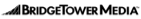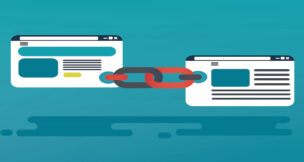What's in your computer?
Is your business at risk?
Mark Trenner //March 12, 2015//
The call to my office goes something like this.
Caller: “I need to speak with an attorney about an accusation of theft.”
IP Attorney: “We don’t handle criminal law here.”
Caller: “You don’t understand. This isn’t your typical shoplifting case – I’ve been accused of having unlicensed software on my company computers. Can you help?”
Typically, the caller has already received a letter from the Business Software Alliance (BSA). According to the BSA’s website, they investigated over 15,000 reports of software piracy for the most recent year reported. The risk of getting caught is high. The risk is especially high because the BSA takes all reports seriously. They have an online form and hotline, where anyone can anonymously report a potential violation. Often, an employee (or disgruntled former employee) reports their own company to the BSA.
Many times, the business owner was unaware of the unlicensed software – or at least unaware of the extent of unlicensed software on their systems. But the result is the same. The company has been caught, and it’s too late to simply remove the unlicensed software or purchase valid licenses (although this will also be required). The BSA is looking to be paid – more than just the cost of the software –money damages. And the BSA may even publicize the violation – adding a bad reputation for your business.
There are several things you can do before it comes to this point. First, all company computers should be managed by one person (or group within the company) who is responsible for all computer equipment and software – an IT Manager. Second (and not necessarily in this order), conduct a company-wide audit of your computer software to ensure compliance with all license agreements.
Your IT Manager may be hired specifically to manage your company software. In a smaller company, the IT Manager may be a contractor. Regardless, your IT Manager is the one person responsible for making sure that all new software is properly paid for and in compliance with the license terms. Preferably, your employees cannot install any software on their computers without going through the IT Manager.
Having central oversight helps to ensure no employee is installing rogue copies of software on their computer. Remember, these are the same employees who might decide to turn your company in to the BSA if they don’t get that raise or promotion – or if they are terminated.
What about software that has already been installed? If you’re just starting out, knowing that all of your software is licensed is a much easier task. Of course, the bigger or older your company (and hence the more software that has already been installed), the more daunting this task may seem. But sticking your head in the sand is not the answer. You need a full software audit to identify and address any issues before receiving a letter from the BSA.
Conducting a successful software audit includes two parts. First, all software needs to be inventoried and associated with a valid license. Next, the licenses need to be reviewed to ensure that the software is properly licensed.
What does it mean to be properly licensed? Are you restricted to one installation per purchase? Can you install the same copy on your desktop and laptop computers? What if you buy a new computer, can you reinstall the same software on the new computer without having to purchase another license? What about “Home” and “Student” versions?
The answers to these questions, and other scenarios, are typically spelled out in the license agreement. The what? The license agreement. You know, the box that everyone clicks “OK” on without necessarily reading all or even some of the actual text. These are called “Click-Thru” licenses and have been upheld by courts to be perfectly legal. In other words, when you click “OK,” it is the same as if you signed a legally binding contract with the software company.
Of course, it is important to actually read the license agreement before clicking “OK.” Your IT Manager (working with your business attorney as necessary) can help stay on top of this for future installations. And for any software that has already been installed, the license agreement can often be accessed from within the software application itself, for example, by clicking HELP or ABOUT on the toolbar. If you can’t find the license agreement, these are usually posted on the software developer’s website.
Now “reading” the license and “understanding” the license are often two different things. If you have any questions at all, you should contact your business attorney for clarification. Ignorance is no defense to having unlicensed – or even improperly licensed – software on your company computers.